System 8.2
Now available for SXD, DAX, Aegis, and Aide.
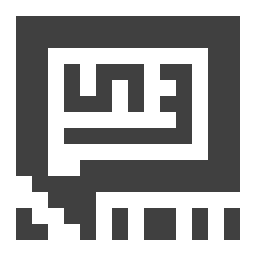
communication
Since its first release in 1988, the SXD was noted for its remarkably sophisticated ability to mimic and create an immense variety of sounds, from simulating interference to a blocked oral cavity. 8.2 puts control over this in the hands of both developers and users: enable or disable various levels of gag simulation, enforce word filtering, automated translation into dozens of languages, and even give your unit a lisp. At the same time. The new voice pipeline in 8.2 makes it possible to combine as many filters as you want, all while making sure the order they are applied in makes sense.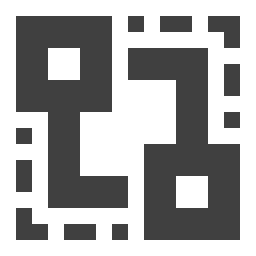
compatibility
There's a golden rule with smart speech filters: don't use more than one at once. Nine times out of ten, this will result in a prominent echo effect as both devices hook into the unit's base speech simultaneously. If you're lucky, one will be clever enough to detect that it's competing with another, and automatically shut off. But that's not good enough for us: we believe devices can coexist properly. 8.2 will make it possible, wherever a device is adequately compatible, to redirect the spoken output from your unit's controller into an external gag or other speech modifier. This is not possible with every modifier on the market—but the potential exists for a much better experience than what the market is accustomed to.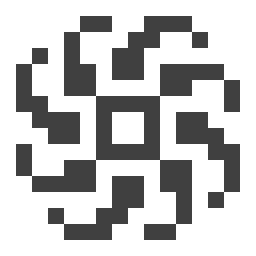
customization
To date, System 8 and earlier versions were designed fundamentally with the SXD in mind—one gender and one perspective. Since the release of the DAX/2, we've kept the content semi-agnostic: all bundled personalities have avoided mention of a particular gender, often resulting in clumsy phrasing, but the tone marker profiles were clearly feminine. In 8.2, you have control: gender pronouns can be specified, and personas bundle masculine, feminine, and neutral-sounding audio for a more complete sense of self.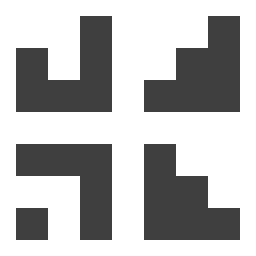
creativity
We've promised the System 8 SDK for a while now—the linchpin in making it easy to create new applications and devices that work with the world's greatest robot platform. Conversations with our early adopter developers, however, made it clear that we needed to wait a bit longer in order to be able to release a truly great development experience. 8.2 will finally be the version that sees the SDK released, with all the tools, documentation, and examples you need to make software with the same level of integration and quality as the base system and the available first-party applications.And if that's not enough, it will be followed by develop.ns, a comprehensive online reference with even more detail about the proper use of the API and better examples, as well as workshops hosted on the grid at our main campus headquarters on Eisa. The future for System 8 as an open platform is a bright one.
installation
Ready to take the plunge? The process is just as easy as ever.
- Check your current software version by selecting 'about' from the main menu. If it's 8.0.0 or later, you're good to go.
- Come to one of our Xanadu-supported regions.
- If you've made changes to your registered users since the last update, save your user database with the keychain save command. (If you're doing this yourself, that's @keychain save)
- Finally, install the software:
- If you're running 8.1.0 or later, perform the following menu command: manage > software > update > xcentral:0 > System_8.2.0 > upgrade
- If you're running 8.0.4 or earlier, perform the following menu command: manage > software > install > xcentral:0 > System_8.2.0 > install
- Wait, and reboot when instructed. The full install process takes about 60–90 seconds.
- Enjoy!
getting the SDK
The 8.2 SDK is available directly from our sales floor at the Main Campus. It is provided free of charge.
complete change-log
- fixed minor bug in support for 'NONE' prefix causing spurious leading space after reboot - "that user outranks you" message when cancelling user management view - "@boot" auto-start command (must be specified as 'relay @boot' if used remotely) - voice processor pipeline to support arbitrary filtration steps categorized as: semantic, linguistic, phonetic, typographical; see wiki/voice_pipeline. - 'd ...': try it instead of /me sometime! - dot commands (formerly 'cortex bypass' commands) can now be used inside quotation marks in actions. - 'ooc ...' chat command; works on a separate level from other chat filters (e.g. ooc w d She muttered something about lag, quietly.) - added LockMeister-based control of AOs (e.g. for the Firestorm built-in AO) - reworked several aspects of audio management; can now globally toggle just tone markers with '@volume tone'; also '@scheme chime' is now '@scheme boot' and there are multiple menu beep schemes (controllable via '@scheme menu') - changed syntax of "-" menu file directive to assume menu name contextually (mirrors design of "+" directive) - menu interface for voice pipeline - voice output redirect. Unfortunately, doesn't seem to work with too many existing devices. ... But hopefully that'll improve! - chat -> device commands e.g. for AKI (register @ commands with _puppet in analogous fashion to loads registered with _power) - more watertight command indexing in _foundation: message 184 to remove commands; 182 and 183 ignore duplicates - fixed relaying of name and vendor from _oem - compatibility with the NS-476 Aegis controller - added " ^H" to _arabesque to delete spaces - SXDs auto-configure to inanimate/female gender spec - added gender selection menu - added gender evars to _arabesque (e.g. "$m_abs" for "theirs") - added gender var substitutions to _cortex for persona messages (e.g. "$m_abs$" for "theirs") - added voice specification for genders; persona notecards should now specify multiple sound effects for different genders in the format: <neuter> <female> <male>, using spaces as separators between keys or filenames. If only one sound is specified, it is assumed to be an old female-only persona, so feminine voices will use the available marker, but male and neuter voices will revert to the system default. If two sounds are specified, the male will use the neuter (first) marker. - cleaned up <command> := <message> specification format for preset messages (cortex bypass commands); should make personas easier to write. Old format still recognized.