dax/3
Get ready to fall in love with a machine—again.
Today marks the release of our newest control system, the Class 3 Digital Articulated Escort. Powered by Companion 8.4, the DAX/3 presents one of the most powerful and completely immersive experiences available on the grid to date.
Auxiliary power.
Say goodbye to fumbling around in the dark for your battery. When your Companion 8.4-powered DAX/3 unit shuts down, it switches to auxiliary power, giving you a few precious minutes to swap out your power source, observe your surroundings, and keep in touch with your friends.
Intimate design.
The purpose of the DAX series has always been clear: to bring robotics into the personal domain. Tamara Peluso's finest work to date, the organically-sculpted outer shell captures that perfectly, creating a shape that both celebrates the curves of the human body and defies them, challenging the eye to remember you're something more than human.
Real restraint.
Get ready to leave your other toys behind. Companion 8.4 includes a full RLV relay capable of handling restraint sources from up to 64 users simultaneously. With the new Consent model, equipment belonging to your authorized users can be automatically granted permission to apply restrictions without any intervention.
Price: L$1000
(Battery sold separately.)
- Buy in-world
- Buy on the SL marketplace
- Learn more about Companion 8.4, the operating system powering the DAX/3 and all other new civilian controllers
introducing navigation
After nearly a year of research and development, the Navigation Routing System is now available for general use. Bring your home or business to life with real automation, permitting units to carry out tasks you program. Implement greeters, tours, touchless software updating, housekeeping services, and more with ease using the new Navigation Route Designer HUD.

To place a node using the HUD, simply click the corresponding icon, and it will be spawned at your feet. If applicable, a prompt will then guide you through the process of setting up your new node.
- move: The simplest node type, these instruct the unit to proceed to the next node in the chain when reached. A series of move nodes is ideal for guiding a unit down a corridor or long path, or simply turning a sharp corner.
- teleport: Like a move node, the unit will continue onward to the next step in the sequence when reaching this node. However, it will do so by teleporting. This makes it easy to create teleportation hubs that can send units anywhere in the sim!
- speak: Speak nodes instruct the unit to say a pre-set message that you choose. (Even with their mind subsystems disabled.) These are great for tours, greetings, and more. Afterward, the unit will continue to the next node if one is specified.
- wait: The unit will wait at this node for a specified number of seconds before moving on.
- animate: Like a wait node, but with one extra twist: drop an animation into the node to make the unit play it while waiting. To replace the animation, simply drop in a new one.
- script: These are the most versatile node type, and can execute any commands that a normal user would be allowed to perform on the unit with a remote console. Toggle subsystems, trigger RLV commands, or turn the unit off entirely! As with other node types, the unit will continue to the next node in the chain after the script is finished.
- halt: Unlike all the others, the unit will not continue pathing past this point.
Automatic forward chaining: by default, the HUD will connect the nodes in the order you place them down. This can be toggled by clicking the corresponding text in the bottom-right corner of the HUD. To manually re-connect a node, simply click on it and select 'set next' from its main menu.
Undo functionality: click 'delete last node' on the HUD to remove nodes one at a time, from most recent to earliest.
Version requirements: A controller running Companion 8.4a or later is required to experience the navigation system. See Updating to the latest firmware for more information.
Price and availability: the Navigation Route Designer HUD is available now from our Main Campus in Eisa for L$600. Drop by our Main Campus Sales Area and try out the demo route!
Buy all our playsets and toys
Nanite Systems is pleased to announce the following product releases:
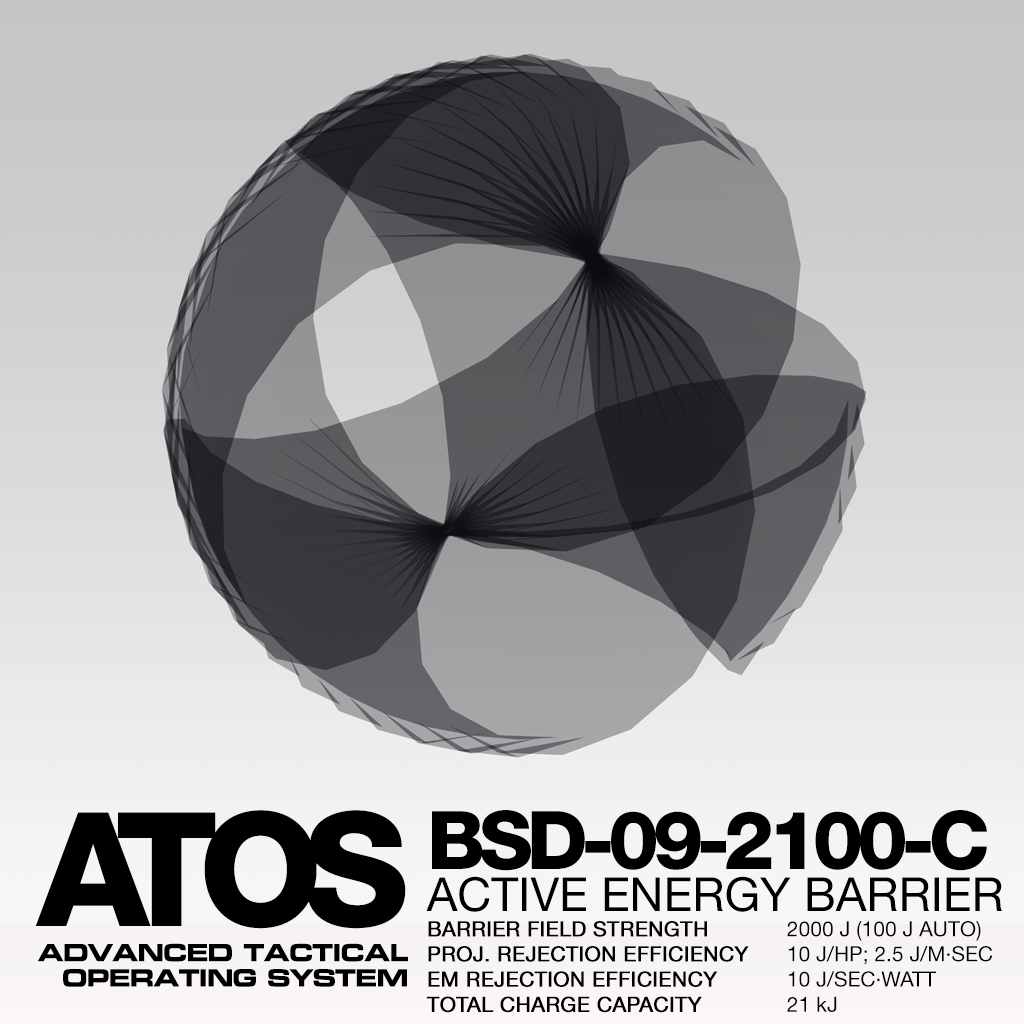




ATOS/E 12.0.0e and Companion 8.4a
Read the full announcement here.solid-state security

Representing the culmination of almost five years of work by NanoSec Chiyoda office in partnership with the Eisa Consumer Products Division, Nanite Systems is proud to present the Nightfall urban security controller. At home equally on the beat and in the office, the Nightfall is the perfect foundation for building an incorruptible, always-on police force capable of responding to any threat with the same precision and efficiency as a well-trained soldier and resolving disputes with robust, tactful ethical reasoning.
The Nightfall brings a much-needed refresh to the look and feel of our standard Companion-based platforms, with updated sounds, a clearer voice, and an improved hinge mechanism. It includes ATOS/E pre-installed, as well as a starter battery, so there's no delay whatsoever between installation and entry into service.
Available now online or at one of our store locations for just L$800. For bulk orders, please contact sales directly.
companion 8.3.11
A month ago we said we expected Companion 8.3.6 to be the last release of the 8.3 series. That didn't pan out—in that interval, not one, but six patches have been released, addressing topics as diverse as support for the new Barthes Asset Control cranial disc drive, the death of the "night light" bug, and underpinning for our new ATOS/E combat extensions module.
introducing Companion
In preparation for the release of the Advanced Tactical Operating System (ATOS) later this year, we've decided to rebrand the existing SXD System Firmware as "Companion" instead of just "System." Installation and update media will continue to be distributed as 'System' until 8.4.
introducing ATOS/E
Currently in open beta, ATOS Elements is a set of combat-oriented features that can be used by any Nanite Systems unit. When finished, it will enable weapons connectivity, real heat management and automatic cooling control, a system damage model with automatic nanite repair and repair stations, representation of injuries through RLV folder management, and on-screen identification of friend-or-foe status (IFF) with health bars for targets.
Although they sound the same, ATOS/E should not be confused with ATOS Cortex (or ATOS/CX) which will be only available for Aegis, Aide, Scout, and other military-grade controllers. ATOS/CX is very similar in featureset to Companion with the ATOS/E add-on, but removes civilian-centric features such as personas and the speech pipeline for a more streamlined, battlefield-ready experience behind a brand new, first-person-shooter-like HUD, the Shield Command Environment, or SCE.
major release highlights
- New command for controlling lights: @optics
- Teleporting short distances no longer completely discharges the FTL capacitor.
- New teleport sounds (model-dependent.)
- New on-board manual system, @help (not yet fully complete.)
- Error messages when unsupported commands are used
- Support for custom boot/shutdown and menu sound effects
- Numerous bugfixes; see below
As of 8.3.0, the Tai Yong Labs DAX/T (part number SXD-02-0800-T) is officially deprecated following the closure of Tai Yong Medical. Existing DAX/T users are encouraged to look at the controller comparison page and consider a replacement. DAX/T controllers will continue to function and be updatable as long as 8.x DAX/2 controllers are supported (i.e., until the release of version 9.0), but controllers retrieved using (Redeliver) monads will be stuck on 8.2.1, and not updated to the present or future versions.
installation instructions
- Check your current software version by selecting 'about' from the main menu. If it's 8.0.0 or later, you're good to go. If it's older, or you can't even find the 'about' item, contact technical support directly for further assistance.
- Come to a region with Xanadu support.
- Getting ready. Type the following to back up your current list of users: @keychain save
This is optional if you do not wish to preserve your current users. - Installation. Go to the following menu: manage > software. If you are running 8.2.1 or earlier, select update. If you are running 8.3.0 or later, select connect.
- Select xcentral:0.
- If you are running 8.3.0 or later, select update.
- Select the System_8.3.11 package and upgrade it.
- Accept the notecard _System_8.3.11_info when it is offered. If you are running an Aegis that was previously running 8.2.0, there are additional instructions inside that are very important.
- Installation will take up to 2 minutes. You will receive a message saying If this is the first reset after a system update, you may now boot the OS. when the process is finished.
- Turn the controller back on.
- If you do not currently have a HUD at the bottom of your screen, type @setup console.
- Finalizing. Reboot once to apply the applicable changes from the last step.
changes in 8.3.6 - 8.3.11
What's new in System 8.3.11?
- Persona RLV folders will now automatically be reapplied when the controller is attached.
- Fixed a bug where "Still loading OEM information. Please wait." message would lead to lines in the _oem table being skipped. It should no longer ever be necessary to run an extra @reset foundation after updating.
- Local access denied from devices will now send a message to the responsible person; this was broken in 8.3.0 or shortly afterward.
- Light bus message "auth-compare" to test if someone has permissions to override another user when using a device.
- Callback for charging with negative amounts: if successful, power drain is rewarded with a 'charge' message equal to the number of kJ that were stolen. (Only applies if drainprotect is disabled.)
What's new in System 8.3.10?
- Better handling for rezzing the controller on ground? Spurious restraint applications should be less likely.
- Fixed names for interfered subsystems.
- Added %% and $$ to arabesque, like @@
- _power now always emits message 4 (POWER_RATE) even when system isn't charging; required for _sentinel heat support
- _foundation now waits until _power is finished shutting down to initiate reboot; should solve problems with hinge and other devices acting as though the system is powered down after a reboot
- Removed command browser from _console-screen.
- New icons for _console-screen (manage, sign, shield, fan).
- add-button light bus command for _console-screen.
- !fan is disabled if _sentinel is installed.
- Changed linked message passing model: messages over 1000 will now be passed to memory card without modification, except 2001 and 2002.
- Implemented support for RCA (spectrum + 1) charging.
- Persona button on HUD did not work correctly.
- Added multiple|item|packing for messages 71, 182, 183, and 184
- this majorly reduces buffer overflow problems during boot and fixes a new bug where the persona list request (message 70) was not being seen by _songbird.
- Slightly lowered teleport cost.
What's new in System 8.3.9?
- Fixed _cortex emitting "persona default" on reset.
- Fixed adjustheight ownersay spam on attach / failure to restore height offsets on attach.
- Added BaCdrive controller support.
What's new in System 8.3.8?
- Fixed suspend-follow not clearing on BaCdrive after persona change.
- Added BaCdrive peripheral support.
What's new in System 8.3.7?
- Refactored hover height stuff into _bonds to free up memory in _power; fixes stack-heap in 8.3.6.
- Added power-on hover height adjustment and changed syntax of @hover to support.
What's new in System 8.3.6?
- FTL/teleport subsystem can now be turned on while capacitor is full.
- Lights-on after shutdown fixed: moved actual 'off' lightbus message into _power.
- 'cancel' did not work in filter configuration menus.
- Devices menu no longer echoes its actions to the owner
- HUD button for devices was using wrong session if unit was last user of session 0 (now eliminated all uses of -1 hackery)
- Fixed: system failed to disconnect from chargers properly on relog or forced TP.
- Added @setup console, @hover, and @verbosity to the index of commands
system 8.3.5
It's that time again. After two iterations of the beta process, we're confident we've got a release that's stable enough for general use. This update mostly contains bugfixes, but there are some new features as well. The last scheduled version of the 8.3 series will be 8.3.6, which will add a convenient auto-update command and little else.
introducing Companion
In preparation for the release of the Advanced Tactical Operating System (ATOS) later this year, we've decided to rebrand the existing SXD System Firmware as "Companion" instead of just "System." Installation and update media will continue to be distributed as 'System' until 8.4.
major release highlights
- New command for controlling lights: @optics
- Teleporting short distances no longer completely discharges the FTL capacitor.
- New teleport sounds (model-dependent.)
- New on-board manual system, @help (not yet fully complete.)
- Error messages when unsupported commands are used
- Support for custom boot/shutdown and menu sound effects
- Numerous bugfixes; see below
As of 8.3.0, the Tai Yong Labs DAX/T (part number SXD-02-0800-T) is officially deprecated following the closure of Tai Yong Medical. Existing DAX/T users are encouraged to look at the controller comparison page and consider a replacement. DAX/T controllers will continue to function and be updatable as long as 8.x DAX/2 controllers are supported (i.e., until the release of version 9.0), but controllers retrieved using (Redeliver) monads will be stuck on 8.2.1, and not updated to the present or future versions.
installation instructions
- Check your current software version by selecting 'about' from the main menu. If it's 8.0.0 or later, you're good to go. If it's older, or you can't even find the 'about' item, contact technical support directly for further assistance.
- Come to a region with Xanadu support.
- Getting ready. Type the following to back up your current list of users: @keychain save
This is optional if you do not wish to preserve your current users. - Installation. Go to the following menu: manage > software. If you are running 8.2.1 or earlier, select update. If you are running 8.3.0 or later, select connect.
- Select xcentral:0.
- If you are running 8.3.0 or later, select update.
- Select the System_8.3.5 package and upgrade it.
- Accept the notecard _System_8.3.5_info when it is offered. If you are running an Aegis that was previously running 8.2.0, there are additional instructions inside that are very important.
- Installation will take up to 2 minutes. You will receive a message saying If this is the first reset after a system update, you may now boot the OS. when the process is finished.
- Turn the controller back on.
- If you do not currently have a HUD at the bottom of your screen, type @setup console.
- Finalizing. Reboot once to apply the applicable changes from the last step.
changes in 8.3.3 - 8.3.5
What's new in System 8.3.5?
- Possible solution for post-teleport blackout; inconclusive.
- Short-distance teleports (less than 5000m) no longer completely discharge the FTL capacitor.
- New command for controlling windlight: @optics <windlight preset>
- Another fix for exhibition-tty overflows; should no longer be possible to create too many listeners unless there are genuinely 64 sessions or more—stale listeners weren't being removed if a new dialog was requested before the last one was clicked.
- Moved @follow from _arabesque to _bonds for pragmatics.
- Moved @puppet ddt into _coil; needed more room in _puppet.
- DWM input on empty menu cells is reported during dynamic/audio prompts; generates 'button not found' errors.
- RLV chat redirect not restored after updating: automatically rebind if user channel changes.
What's new in System 8.3.4?
- RE-FIXED: fixed a bug preventing setting of menu sound schemes
- RE-FIXED: adding and removing boot and menu schemes with 'scheme add' and 'scheme remove'
- add 182 for @puppet ddt
- light bus must power down when system halts
What's new in System 8.3.3?
- HUD now plays sound effect (using info from new interference-state light bus verb) when sensory input is disabled/enabled due to interference
- output pipe and release should now display on/off status in ex4 menus properly
- fixed bug in _oem command handling; should be more elegant now.
- attempted fix for 'too many listeners in exhibition-tty': users now cannot be added to the session creation queue multiple times
- started rebranding as 'Companion'; main menu and boot screen will now always display correct version
- @puppet ddt
- manual system for command reference
- unregistered commands and/or non-existent commands now emit error messages when used
- moved the sittp restraint back to the teleport subsystem; it's just too much power!
- make FTL core a recharging load (like the shield)
- fixed a bug preventing setting of menu sound schemes
- adding and removing boot and menu schemes with 'scheme add' and 'scheme remove'
- autolock should no longer continue to trigger while controller is locked
- menu should time out and return home when not in use
- speech marker suppression token: "#@!" embedded in a speech message will be removed, and the message will not produce a speech marker.
- (experimental titler now built into superbit)
- _power now reports subsystem state changes (using the @power command) to the unit if verbosity is 0 or 1 and the unit would not otherwise be notified
system 8.3.2
After many beta versions and unstable early releases, the next major release of our civilian firmware, 8.3, is finally available. 8.3.2 addresses a number of common bugs encountered by testers of the 8.3.0 and 8.3.1 versions which were newly introduced in those patches.
major release highlights
- complete rewrite of menu and display code allowing support for more types of displays and simultaneous accesses by multiple control devices (8.3.0)
- command-line interfaces for package management and gender settings (8.3.0)
- support for configuration file for the local console HUD (8.3.0)
- speech filtering pipeline should now remain robust after rebooting (8.3.0)
- OEM table file can now contain system commands in addition to hardcoded parameters; unrecognized lines will be interpreted as system commands (8.3.2)
- preliminary support for the Mynt Kinetics MynK-i controller prototype's planar holographic display (8.3.2)
- new way of getting back into the chat redirect: /1capture (8.3.2)
As of 8.3.0, the Tai Yong Labs DAX/T (part number SXD-02-0800-T) is officially deprecated following the closure of Tai Yong Medical. Existing DAX/T users are encouraged to look at the controller comparison page and consider a replacement. DAX/T controllers will continue to function and be updatable as long as 8.x DAX/2 controllers are supported (i.e., until the release of version 9.0), but controllers retrieved using (Redeliver) monads will be stuck on 8.2.1, and not updated to the present or future versions.
installation instructions
- Check your current software version by selecting 'about' from the main menu. If it's 8.0.0 or later, you're good to go. If it's older, or you can't even find the 'about' item, contact technical support directly for further assistance.
- Come to a region with Xanadu support.
- Getting ready. Type the following to back up your current list of users: @keychain save
This is optional if you do not wish to preserve your current users. - Installation. Go to the following menu: manage > software. If you are running 8.2.1 or earlier, select update. If you are running 8.3.0 or later, select connect.
- Select xcentral:0.
- If you are running 8.3.0 or later, select update.
- Select the System_8.3.2 package and upgrade it.
- Accept the notecard _System_8.3.2_info when it is offered. If you are running an Aegis that was previously running 8.2.0, there are additional instructions inside that are very important.
- Installation will take up to 2 minutes. You will receive a message saying If this is the first reset after a system update, you may now boot the OS. when the process is finished.
- Turn the controller back on.
- If you do not currently have a HUD at the bottom of your screen, type @setup console.
- Finalizing. Reboot once to apply the applicable changes from the last step.
changes in 8.3.0 - 8.3.2
What's new in System 8.3.0?
- All systems have the ability to auto-position their batteries now, provided the model signature has not been changed
- Fixed Scout readout support (broken in 8.2.1)
- Fixed Aegis HUD support (broken in 8.2.9)
- PIN locking fixed
- vox no longer messes up on reboot
- All menus except PIN management converted to use ex4 internally
- Finished converting Xanadu and Users management
- @xanadu
- Ongoing work to translate more dialog-based menus into the new ex4-compliant format.
- ORIX controller identification protocol. For now, the type field is limited to 'NS' for standard controllers or 'SXD' for SXD and DAX/2 controllers, but this will change eventually to support reporting of e.g. cyborgs.
- light bus will no longer be left in 'on' state following foundation reset
- @gender
- System will now check for "s_recover" animation instead of using default AO "standup" if available; must last less than 2.40 sec
- renamed _restraint to _bonds
- _foundation now forces waiting until OEM file has fully loaded, eliminating many awkward inconsistencies
- power gauges for slice-based controllers (SXD, DAX, and 112) should no longer be the wrong size following script resets (related to OEM model identifier loading)
- properly fixed sendchannel_sec restraints that were blocking /channel chat even when the output pipe was disabled.
- HUD configuration file
- 'Stargate telemetry received' message only when unit is focus of TP.
- experimentally moved sittp to be part of the rapid subsystem instead of teleport; this is one of the most common customer complaints
- _power is now responsible for managing RLV on boot/shutdown/attach, both alleviating overloads in _foundation caused by too many registered commands and substantially improving the efficiency of these processes
- Make 500 edit the menu directly instead of relying on the main display function.
- Exhibition 4 (ex4) new graphical manager based on a Model–ViewController architecture, supporting multiple concurrent sessions
- Exhibition/DWM: support for primary display
- exhibition-core menu and session management
- text labels for menu items (for better display over TTY)
- Exhibition/TTY: support for multiple dialog-based terminal interactions
What's new in System 8.3.1?
- Personas menu no longer messes up after a persona is activated
- Xanadu couldn't get info notecards properly
- Commands menu should cycle pages properly
What's new in System 8.3.2?
- _oem file can now contain system commands, just like an arabesque script with no parameter substitution—any unrecognized verb will be passed on as a normal 1 (COMMAND) message. Rejoice; you can now use this to hardcode things like gender and access settings. Keep in mind that _oem files already support color, so be sure to use floating-point format and omit 'save', e.g. 'color 1 0 1' for cyan
- fixed @gender voice changes producing null chat sound warning still
- _power shouldn't emit level threshold notices more than once per 10 seconds
- Added new cortex rebinding command: /1capture
- @adjustheight:0=force on detach; no more weird vertical offset issues
- "set PIN" and "locked" menus should now reprompt properly
- changed remote access default to all users rather than owner only
- ! remote control no longer works due to changes in access context code
- merged preliminary MynK-i support branch into trunk (support for planar holographic displays with project/stop_project light bus messages)
- HUD menu buttons and remote console menu button should work as intended now
notice of region name change
Our home sector, Latexopolis, has been officially redesignated Eisa by the Galactic Standards Authority. Please ensure all mail is correctly addressed.let's clean up: 8.2.1
System 8.2.1 is here. This patch is mostly bugfixes, and addresses many common complaints and minor irritations reported by users over the past few months, ranging from the vertical offset of the shutdown animation to sporadic difficulty with emitting normal speech.
installation instructions
- Check your current software version by selecting 'about' from the main menu. If it's 8.0.0 or later, you're good to go. If it's older, or you can't even find the 'about' item, contact technical support directly for further assistance.
- Come to a region with Xanadu support.
- Getting ready. Type the following to back up your current list of users: @keychain save
This is optional if you do not wish to preserve your current users. - Installation. Go to the following menu: manage > software > update.
- Select one of the following servers: xcentral:0, xtaiyong:0, or xsanctuary:0. (Only one of these will be present, depending on your region. Ignore the other servers for now.)
- Select the System_8.2.1 and upgrade it.
- Accept the notecard _System_8.2.1_info when it is offered. If you are running an Aegis, there are additional instructions inside that are very important.
- Installation will take up to 2 minutes. You will receive a message saying If this is the first reset after a system update, you may now boot the OS. when the process is finished.
- Turn the controller back on.
- Restoring your user list. If you are running an NS-476 or NS-115, or an NS-112 released after Aug 24 (i.e. one that came with 8.2.0 installed), then you must perform an additional step to retrieve your user list.
- If you are running an NS-115 or NS-476, type: @keychain migrate 2
- If you are running an NS-112, type: @keychain migrate 7
- If you are running an Aegis, an updated version of the hinge controller script is available. This will fix issues with the controller flipping open when unauthorized users try to open it. Installation instructions (and the script itself) are included in the patch readme.
- If you do not currently have a HUD at the bottom of your screen, type @setup console.
- Finalizing. Reboot once to apply the applicable changes from steps 6–7.
changes in 8.2.1
- Disabling the output redirect stage on the vox pipeline is now default; this should hopefully prevent people encountering the majority of situations in which they are unable to speak without explanation.
- @chorus and @drainprotect fixed again.
- Fixed rate gage getting stuck in weird wrong size after OEM load (e.g. _foundation reset or update)
- [diagnostics] now disabled on the charger—because literally no one uses it right; you get a message telling you how to turn DDT on instead.
- Added command-line module reset: @reset <module>
- Battery loading on login finally fixed—although replacement batteries are required. These will be made available soon.
- Only apply _sec to channel redirects when outpipe is enabled—this fixes trouble with chatting on other numbered channels.
- Finally fixed clicky issues for good? User list storage is automatically migrated from face 0 of the root prim into face 0 of link 2. Aegis, Scout, and Aides purchased since the release of the Aegis all default to different places, the details of which are above. "@keychain migrate <face>" will grab media info for people who purchased controllers since the release of the Aegis. User list media is now stored on link 2, face 0.
- Hover height during shutdown: made adjustable with new command @hover <height>
- Prevented adding anything that isn't 36 characters long as a new user to the keychain; this should effectively quash most risks from invalid input.
- Persona #RLV folder is now automatically removed in case of on_rez() or power down.
- fm_standard and fl_polyglot now reset when receiving message 801.
- vox chain removal fixed; filters weren't being removed from sublists.
- Aegis won't flip open when physical access is denied, but fixing this requires either manual script replacement or redelivery of the controller.
the perfect digital courier

the Scout is here.
Price: L$900
Initial OS version: SXD System 8.2.0
Designer: Tamara Peluso
Compatible with ATOS/CX: Yes
SKU: FRG-29-0800-M
The NS-115 Scout is a compact form-factor controller originally intended for support and light assault roles. Like its larger predecessor, the NS-112 Aide, the Scout has been demilitarized, and is now available for purchase by the general public. Scout units are ideal for logistics and shipping roles, and specialize in strategic planning at the cost of other functions such as interpersonal skills or general-purpose reasoning capacity.
The Scout controller is available for purchase at all major NS locations.
display case update
An update to the Nanite Systems Collectors' Display Case is now available, featuring a cleaner mesh design (just 3 LI), baked AO, easily customized screen images, arcade-booth-like side art, and the Solo Jazz pattern. Existing owners of the display case can trade in their old versions for a new one by contacting a senior service representative.battlefield supremacy

The first version of the Aegis is now available for direct purchase by our civilian and military partners. View the full announcement here.
system 8.2
Click here to view the full announcement.System 8.1.3
8.1.3 is out! This is a medium-sized update, primarily focusing on bug fixes. It includes the updates in 8.1.2, as well, which was made available as a public beta but never officially released. As a result the patch is quite large! Here's how to get it:
Installation Instructions for Firmware Updates
1. Make sure you have manager access to the unit you wish to upgrade. If you do not, contact the unit's owner. Be advised that some units may be ownerless and function effectively as self-owned. (To set up users, access the manage -> users panel.)
2. Take the unit to a region where Xanadu server access is available. At present, this is only the Nanite Systems Main Campus.
If your unit is running 8.0.5 or later, have the unit type @keychain save to ensure the user table is kept after updating.
3. Start the update from manage -> software -> install -> xcentral:0 -> System_8.1.3 -> install. Updates may take up to 5 minutes.
If the unit is running 8.1.0 or later, the installation will appear under the update menu instead of the install menu. This will be the case for all future system updates.
If the unit reports an error message about button lengths in dialogs, remove the instructor package from the unit prior to updating. It can be reinstalled from xpatch:1 afterwards.
4. Reboot the unit to reinitialize the battery interface.
5. Have the unit type @setup console to activate the new HUD, and reboot again.
6. If the unit was previously running a beta of System 8.0.5, have the unit type @keychain save again. This should remove any spurious media object controls that might interfere with accessing the controller's TTY menu.
Notice: this is a clean install, and so any settings stored in RAM—user list, sound scheme, boot style, volume settings, power profiles, color options—will need to be re-installed afterwards. Files on disk (personas, actions, installed software packages) will not be affected. RAM data by installed software packages (e.g. instructor interval) will not be affected by this update.
changelog
What's new in System 8.1.3? - improved handling for interference messages with duration 0 - improved battery handling after relog (15 second wait before probe is sent) - new ACS,welcome version format: NS:(model):(version) — e.g. NS:NS-112:8.1.3 - changed @bolts "release" and "normal" to @bolts "unlock" and "auto"; added sound effects - added support for ACS,(...),CHARGER,WIRELESS - Arabesque "enable" and "disable" verbs should now respect the unit's VERBOSITY level - new, more authentic fault animation which should not clash with movement being disabled - Fixed @power error messages caused during verbose boot sequence - exhibition now assumes a DAX-style screen instead of an SXD one, which should fix most/all custom model issues with the screen - Fixed @bootstyle - Added "_init" action auto-executed by Arabesque on start-up - New device-to-MC "load" command for manipulating power loads (active devices only); stray loads will automatically and correctly be removed if the device goes away - dealt with charging lockdown escape caused by direct set_subsys() commands - fixed chorus and drainprotect toggles (especially in menus) - made 5% and 10% auto-shut-off subsystems turn back on when power improves (memorized reason they shut down) - multiple owners. Menu system for user management is now largely dependent on @keychain, and many rules for affecting others have changed (managers and owners can fully control their peers now.) This has necessitated a slight change to the saved user table format, which cannot be read by the old system (although the new firmware can still read the old user table format.) - made light bus and linked message commands for querying and reporting subsystem status more robust and complete and not imaginary: subsystem-q and message 170 (replies with message 171 if linked message response requested) - suppressed TP bubble if it can't obviously be rezzed: get parcel group, check if llSameGroup(), and check if parcel allows public rezzing What's new in System 8.1.2? - HUD should no longer produce errors when attempting to detach due to a collision - HUD will no longer spam cleanup noise or "pinging..." message repeatedly (although searching persists.) - controller should no longer boot without battery - bails after 5-10 seconds - very awkward attempt to give new HUD without knowing version number immediately post-update - @bolts: requires manager access, supports 3 states (lock, normal, release). Release leaves the controller fully detachable unless locked (or locking is enabled and the unit is powered down); normal is the current convention of 'non-detachable when on'. The controller defaults to 'normal', so no one should notice any differences. - @unlock <pin> - On-going refactorization of subsystem management in preparation for various capacitors, add-ons, and powered devices (EPS, Meissner shield, etc.) resulting in new 'restraint' module containing minimal RLV backend - Maybe fixed long-standing wonky whisper when preamp should be active but power amp is not - "preload <sound>" for Arabesque - moved interference management to _restraint - fixed passive stargate support—but may still conflict with open (auto-accepting) RLV relays - @profile should work again (ely5ia)—and for real! - finished concealing awful number-to-meaning mappings for @verbosity behind language interface (s4pphire) - various fixes to management of FTL spooling (a number of events could cause it to be skipped) - changed default, OEM-less unit info to NS-100 dummy robot instead of SXD - HUD: fixed a bug where removing a device with no representation would cause self-destruction - support for battery powered devices and services (using internal message 155) - proof-of-concept Meissner effect interference shield (possibly to be sold as a separate product? undecided) What's new in System 8.1.1? - Passive devices may make certain queries even if they are owned by another avatar—previously this was forbidden; this should be useful for interacting with base stations etc.—these have no chance of harming the unit. - HUD now removes devices correctly and supports multiple handles (any device containing 'ear', 'tail', 'horn', or 'handle' will be regarded as a handle.) - Added HUD support for collars, carrying, and icons (new 2.0 active device icons only.) - '@keychain load' now sends message 20, so all components will be aware of the correct owner. - Interference can no longer be applied while the unit is powered down. - HUD now displays personality correctly if one is active when it is attached. - Missing speech sound (EOF) during boot no longer causes debug messages. - iKitten branding support. - Made the _arabesque 'remark' (ownersay) feature into a real command. - 'remove' button for active devices (except battery). - Sink replies from old icons generate 'access denied' spam—handled this by ignoring any numbers sent to the remote radio interface. - Remote access and device TTY accesses (including the HUD) should now refuse to abet illegal self-access. - Fixed @safeword not restoring self-access. - Exhibition didn't respect self-access when using remote dialing (e.g. HUD or remote console menu access)—HUD should respect this now too. - The personas menu can no longer be opened by the unit when self-access is disabled. - Fixed a bug preventing RLV folder loading and a separate bug preventing the RLV path from being updated on the cortex. - Built-in script updates. - Arabesque now has $name, $serial, and $serial_display (with hyphens) and should auto-populate these constants properly and reliably. - The "device connected" voice message should now only play once when starting up. - "@coil status" math fixed. - Updates to included Arabesque actions.
For earlier patch notes, see our 8.1.0 release page.
System 8.1.1
8.1.1 is out! This is a medium-sized update, primarily focusing on bug fixes. Here's how to get it:
- If your unit has a 7.x controller still (or earlier), send rhet0rica an IM or e-mail.
- If your unit is running an 8.0.x controller, come visit our main campus to download the firmware update without requiring a re-install.
- If you are running an Aide on System 8.0.4a (i.e. one that has never been updated), you will first need to patch your software manager to accept system updates from the correct source. Before instruction 3 below, install Hotfix_8.0.5 from xpatch:0 in the manage -> software menu.
Installation Instructions for Firmware Updates
1. Make sure you have manager access to the unit you wish to upgrade. If you do not, contact the unit's owner. Be advised that some units may be ownerless and function effectively as self-owned. (To set up users, access the manage -> users panel.)
2. Take the unit to a region where Xanadu server access is available. At present, this is only the Nanite Systems Main Campus.
If your unit is running 8.1.0 or a beta of 8.0.5 (or 8.0.4.x), have the unit type @keychain save to ensure the user table is kept after updating. 3. Start the update from manage -> software -> install -> xcentral:0 -> System_8.1.1 -> install. Updates may take up to 5 minutes.
If the unit is running 8.1.0, the installation will appear under the update menu instead of the install menu. This will be the case for all future system updates.
If the unit reports an error message about button lengths in dialogs, remove the instructor package from the unit prior to updating. It can be reinstalled from xcentral:0 afterwards.
4. Reboot the unit to reinitialize the battery interface.
5. Have the unit type @setup console to activate the new HUD, and reboot again.
6. If the unit was previously running a beta of System 8.0.5, have the unit type @keychain save again. This should remove any spurious media object controls that might interfere with accessing the controller's TTY menu.
Notice: this is a clean install, and so any settings stored in RAM—user list, sound scheme, boot style, volume settings, power profiles, color options—will need to be re-installed afterwards. Files on disk (personas, actions, installed software packages) will not be affected. RAM data by installed software packages (e.g. instructor interval) will not be affected by this update.
changelog
What's new in System 8.1.1? - Passive devices may make certain queries even if they are owned by another avatar—previously this was forbidden; this should be useful for interacting with base stations etc.—these have no chance of harming the unit. - HUD now removes devices correctly and supports multiple handles (any device containing 'ear', 'tail', 'horn', or 'handle' will be regarded as a handle.) - Added HUD support for collars, carrying, and icons (new 2.0 active device icons only.) - '@keychain load' now sends message 20, so all components will be aware of the correct owner. - Interference can no longer be applied while the unit is powered down. - HUD now displays personality correctly if one is active when it is attached. - Missing speech sound (EOF) during boot no longer causes debug messages. - iKitten branding support. - Made the _arabesque 'remark' (ownersay) feature into a real command. - 'remove' button for active devices (except battery). - Sink replies from old icons generate 'access denied' spam—handled this by ignoring any numbers sent to the remote radio interface. - Remote access and device TTY accesses (including the HUD) should now refuse to abet illegal self-access. - Fixed @safeword not restoring self-access. - Exhibition didn't respect self-access when using remote dialing (e.g. HUD or remote console menu access)—HUD should respect this now too. - The personas menu can no longer be opened by the unit when self-access is disabled. - Fixed a bug preventing RLV folder loading and a separate bug preventing the RLV path from being updated on the cortex. - Built-in script updates. - Arabesque now has $name, $serial, and $serial_display (with hyphens) and should auto-populate these constants properly and reliably. - The "device connected" voice message should now only play once when starting up. - "@coil status" math fixed. - Updates to included Arabesque actions.
For earlier patch notes, see our 8.1.0 release page.
System 8.1.0
The 8.1 release is out! This is a large update, with many fixes and features. Here's how to get it:
- If your unit has a 7.x controller still (or earlier), send rhet0rica an IM or e-mail.
- If your unit is running an 8.0.x controller, come visit our main campus to download the firmware update without requiring a re-install.
- If you are running an Aide on System 8.0.4 (i.e. one that has never been updated), you will first need to patch your software manager to accept system updates from the correct source. Before instruction 3 below, install Hotfix_8.0.5 from xpatch:0 in the manage -> software menu.
Installation Instructions for Firmware Updates
1. Make sure you have manager access to the unit you wish to upgrade. If you do not, contact the unit's owner. Be advised that some units may be ownerless and function effectively as self-owned. (To set up users, access the manage -> users panel.)
2. Take the unit to a region where Xanadu server access is available. At present, this is only the Nanite Systems Main Campus.
If your unit is running a beta of 8.0.5 (or 8.0.4.x), have the unit type @keychain save to ensure the user table is kept after updating. 3. Start the update from manage -> software -> install -> xcentral:0 -> System_8.1.0 -> install. Updates may take up to 5 minutes.
If the unit is running a beta version, the installation will appear under the update menu instead of the install menu. This will be the case for all future system updates.
If the unit reports an error message about button lengths in dialogs, remove the instructor package from the unit prior to updating. It can be reinstalled from xcentral:0 afterwards.
4. Reboot the unit to reinitialize the battery interface.
5. Have the unit type @setup console to activate the new HUD, and reboot again.
6. If the unit was previously running a beta of System 8.0.5, have the unit type @keychain save again. This should remove any spurious media object controls that might interfere with accessing the controller's TTY menu.
Notice: this is a clean install, and so any settings stored in RAM—user list, sound scheme, boot style, volume settings, power profiles, color options—will need to be re-installed afterwards. Files on disk (personas, actions, installed software packages) will not be affected. RAM data by installed software packages (e.g. instructor interval) will not be affected by this update.
changelog
What's new in System 8.1.0? - Added upper limit on interference to prevent abuse. - New @zap command; more flexible and consistent than old method. - The unit can no longer be carried and set to follow someone at the same time. (Carrying will interrupt following.) - @color will no longer set the lights to black when unknown parameters are provided. - Devices can now inquire as to the current system color with the 'color-q' light bus message. - The identity -> color menu item will now save the color instead of setting it temporarily. - Ownership now reverts whenever the unit has no owner at all, not only when user list is cleared. - Fixed erroneous information in some command help messages. - Fixed parameter handling on @coil. - Internal announcement for module resets instead of 10% volume announcement (should make updates less spammy!) - Prevented @shutdown from starting a 30 second timer in several inappropriate situations. - Removed !relay (now implicitly part of remote access). - Major refactoring and overhaul of _submission; added command-line user management and runaway command (@keychain). - Users list can be saved and restored. - Xanadu connections now timeout correctly (no more "Updating package list..." forever.) - Xanadu now shows firmware under 'update' menu correctly. - Removed ".00000" from power profile loaded message. - Fixed problem with loading empty keychain. - Fixed problem with stretched screen on DAX units. - Made system updates appear under 'update', not 'install'. - The cortex will now always allow @safeword. - _puppet will look for object owners, not objects (permits remote control devices) - Added @sxdwm connect/disconnect, to permit remote TTY menu access. - Improved command response formatting in _foundation to emit OwnerSay() messages less when unnecessary; other changes will probably be necessary. - _xanadu-client will now accept controller creator or its own creator as the author of system updates - Regression: _exhibition must show menu for clicking on root prim and unnamed prims (NS-112 requirement) - Report following to devices: follow + follow-q to reduce conflicts. - Battery listener cleanup (dyv3ke's bug?) - Local console HUD support implemented (in particular, @devices, but also device remove detection.) The local HUD will automatically attach and update itself once "@setup console" is performed. Old HUDs can be removed safely from the #RLV folder. - Fixed owner query on scan; all units were reporting as self-owned. - Fixed @autolock toggle. - Various obscure bugs fixed. - Added @coil ddt to enable/disable diagnostics when away from a charging station. - 'Unknown server previous; rescanning...' - Removed Away animation (drooping head) when powered down; was only visible on SXDs and certain sitting animations. - Switched from llGroundRepel() to @avatarheight:10=force when powered down; should stop 'freefall' bugs. - Stargate support. - Switched to using part descriptor tags to identify memory card—renamed from 'program' to the unit's proper name. - Grievously bad typecasting bugs with power profile management; added '@profile save' and '@profile delete'. - New teleport mechanics: cooldown (with display in HUD) and color-responsive burst effect. If rezzing is permitted and it is available, the "_warp-system" prop will also be spawned. (Uses start parameter as bbggrr 24-bit packed integer.) - Tweaks to spark system. - Persona display added to HUD. - Patch notecard stuff; deletes after shown once. - Fixes for HUD auto-attach/give. - Fixed "Remove access" typo in _submission. - Fixed leaky media controls affecting some beta users. - drainprotect now properly covers ACS charging devices. - Carrier management (support for multiple handles). - Fixed @relay (thanks, iKitten!) - Rebalanced teleport EMP (now causes brief interference in nearby units and gives less charge) with new burst pattern for effect. - Moved PIN management into separate module (_obedience Access Manager) to give user management functions more headroom.
For earlier patch notes, see our 8.0.4 release page.
the caring machine
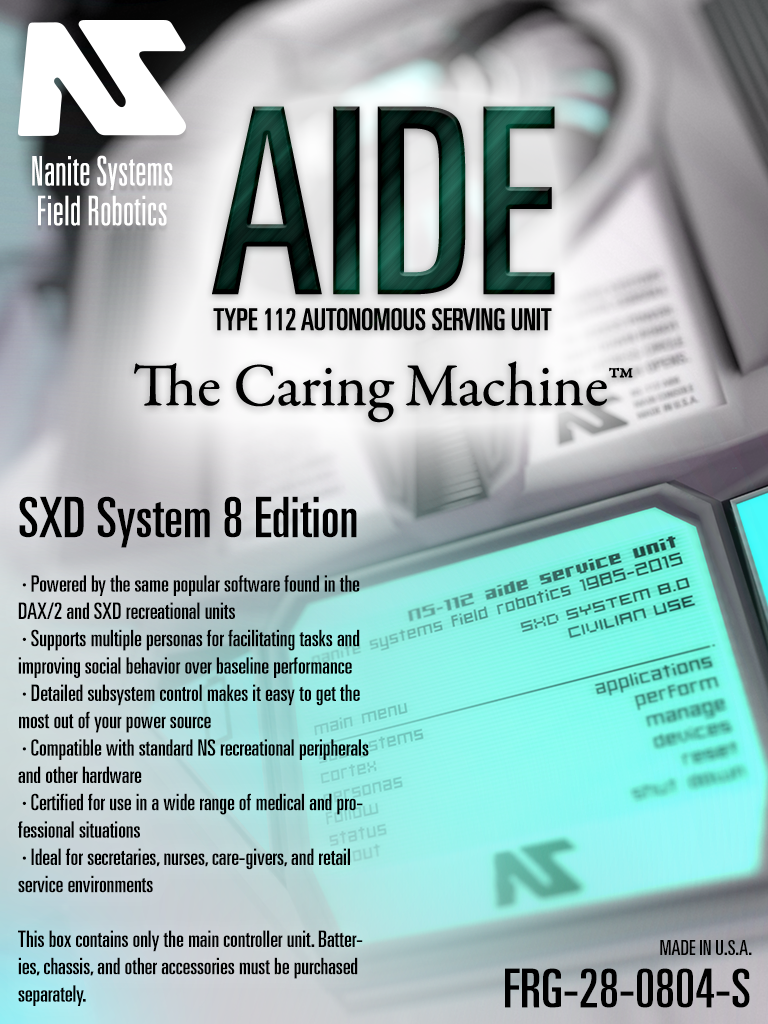
Nanite Systems is pleased to announce that the NS-112 Aide general service robot has been cleared by the Federal Drug Administration for use in medical settings as a Class I medical device under section 21CFR890.5050 when running the standard Recreational Cybernetics SXD System 8.0.4 software package.
The NS-112 Aide is one of the company's oldest and most successful designs for an articulated synthetic. It was originally designed for the United States Army in the early 1980s for use as a field medic and adjutant. Since its release in 1985, the Aide has seen an immense amount of success in the civilian sector in menial labor, service desk, patient care, and office administration roles. With System 8, the NS-112 receives a much-needed refresh for the 21st Century, providing it with access to the same diverse range of software available in our award winning SXD and DAX/2 platforms, without compromising its famous reliability as a service robot.
Contact your local vendor or visit our online store for more information about the Aide and other Nanite Systems products.
now more sensibly: 8.0.4
The 8.0.4 release is out! It focuses on usability and bugfixes with relatively few new features. Here's how to get it:
- If your unit has a 7.x controller still (or earlier), send rhet0rica an IM or e-mail.
- If your unit is running an 8.0 controller, come visit our main campus to download the firmware update without requiring a re-install. This also applies to those running the 8.0.3 release. Note: if you purchased a controller from the new display stand and never updated it (i.e. not just a box on the table), there were permissions errors in the 8.0.2 copy being distributed. You were sent an 8.0.3 controller and should switch to it to begin updating.
Installation Instructions for Firmware Updates
1. Make sure you have manager access to the unit you wish to upgrade. If you do not, contact the unit's owner. Be advised that some units may be ownerless and function effectively as self-owned. (To set up users, access the manage -> users panel.)
2. Take the unit to a region where Xanadu server access is available. At present, this is only the Nanite Systems Main Campus.
3. Start the update from manage -> software -> install -> xcentral:0 -> System_8.0.4 -> install. Updates may take up to 5 minutes.
4. Reboot the unit if necessary to reinitialize the battery interface.
Notice: this is a clean install, and so any settings stored in RAM—user list, sound scheme, boot style, volume settings, power profiles, color options—will need to be re-installed afterwards. Files on disk (personas, actions, installed software packages) will not be affected. RAM data by installed software packages (e.g. instructor interval) will not be affected by this update.
changelog
What's new in System 8.0.4?
- Fixed ACS interference vanishing on reboot, lack of guaranteed time-out.
- Fixed @name not honoring OEM prefix (it was rebuilding the host name with the model marker instead; same issue on relog.)
- New response format for remote control "ping" message:
(serial) (version) (owner) (model)
- Added "-" and "modify" for sxdwm menu files
- Renamed 'configure' menu to 'subsystems' to make it seem less like a synonym of 'manage'
- 'clear' on the PIN setting screen is now 'cancel'
- Restored network submenu within the subsystems menu
- RLV commands now combined on one line per subsystem; far quicker!
- Removed 'commands' from the main screen because it's too obscure; still present in 'manage'. Decomposed the 'power' menu to keep the menu full.
- Decomposed the radio metasystem into 'SMS in' and 'SMS out'.
- Locked down remote access
- Re-integrated some of elysia's menu change decisions (make main:status do power status)
- Power switch had no range limit; now 10 m just like normal local access
- Made menu timeout work (sxdwm didn't send 220 messages)
- Reduced command spam slightly (MC doesn't report confirmation of owner/authority setting, for example.)
- Text message silencing for charging, power toggle, and other things, controllable via the @verbosity command or the 'manage' menu
- Fixed gamma staying dark after the controller is detached
- The tty PIN dialog no longer vanishes after each key input as we've switched to a faux-audio prompt. This unfortunately means that tty users must click the controller again to get the new pad when setting their PINs. (Seems relatively minor; will address in 7.0.5)
- No more getting stuck in manage menus after submission reset!
- Can no longer follow self
- Fix during testing: 'cancel' on power profiles was still expecting the 'subsystems' menu to be called 'configure'
For earlier patch notes, see our 8.0.3 release page.
Lithium-Ion Polymer battery packs now available
For many users, four hours is a sweet spot: it's enough time to go out and see a movie and have a comfortable dinner date before returning your synthetic loved one to the charging stand. That's why we're introducing our new Li-Po battery cell, serial number 13-0536-B, which gives you just that. This product is unaffected by today's recall announcement, and is introduced at a retail price of L$175.

Previous Next